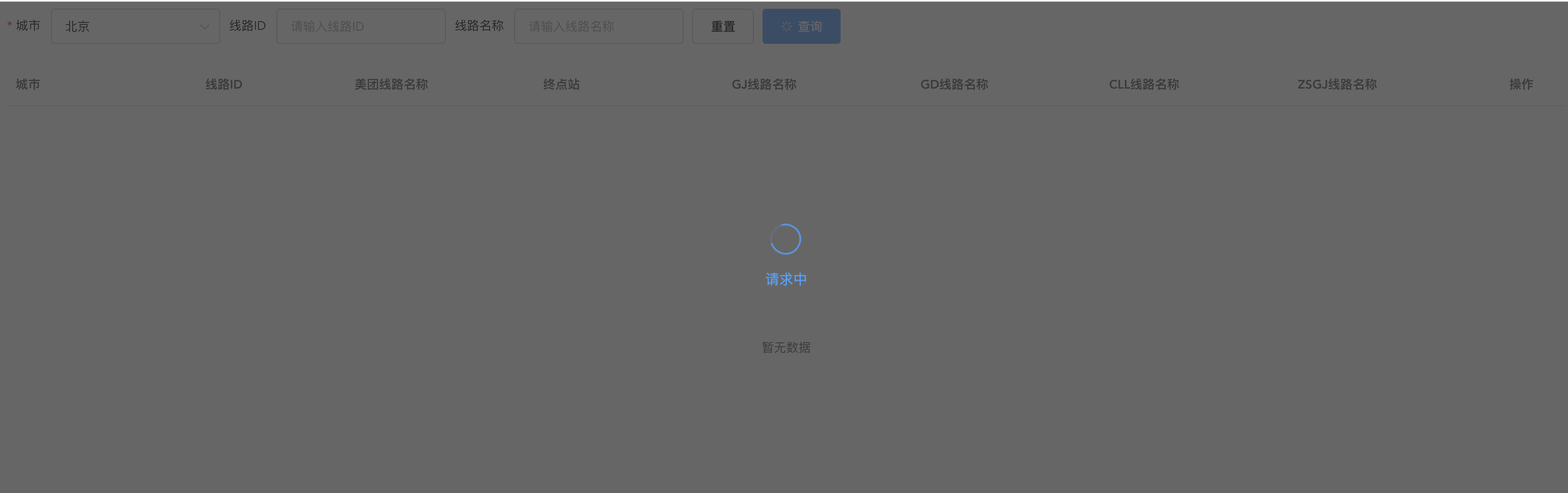Add Global Singleton Loading for Http Requests
我有一个美丽的愿望:Don't repeat yourself.
需求背景#
为什么要添加全局 Loading#
虽然现有组件库提供了 Loading 的封装方法,可以通过以下的代码,在请求开始前开启 Loading,请求结束后关闭Loading。但是如果对很多个请求都要写类似这样的代码,还是略麻烦。所以现在的需求是为 Http 请求添加全局 Loading。
如何在不影响项目已有业务代码的前提下添加#
在我们的项目已有业务代码里,并不是所有的请求都添加了 Loading 效果,只是针对部分耗时较长的请求。
为了不影响已有代码,为全局的 Http 请求方法添加可配置参数 showLoader 来控制是否添加 Loading,默认为false。
如何处理串行、并行的多个请求#
串行的多个请求,可以按请求顺序展示、关闭 Loading,但是在请求间隔时间很短的情况下,可能有损用户体验。
并行的多个请求,如果添加多个遮罩 Loading,每当一个请求返回相应后再关闭一个遮罩,这对用户体验来说是不友好的,应该保证全局只有一个遮罩,在最后一个请求完成后关闭。
需求实现#
自定义组件#
组件设计#
- 遮罩,局部遮罩(组件)或全屏遮罩(默认全屏)
- 全屏时,遮罩层绝对定位于浏览器窗口视图, position: fixed;
- 局部时,遮罩层绝对定位于组件,position: absolute,absolute 定位相对于最近的已定位祖先元素(在我们这里应该是目标挂载节点),如果没有已定位祖先元素则会默认以 document.body 为基准,所以设置根元素 position: relative,用 addClass 和 removeClass 方法实现
- 图层位于最上方,z-index 设置 999(但是这里其实没有完全保证最上方,不会吧,不会吧,不会有弹出框或提示框 Popover 的 z-index 比我还大吧?)
- 背景颜色可自定义,默认 rgba(0, 0, 0, .9)
- 遮罩内元素垂直、水平居中,用 flex 布局实现
- 动态旋转 icon ,可自定义 element-icon 如 ‘el-icon-loading',默认使用 CSS 动画实现的圆环旋转
- 文字提示,可自定义,默认为空
- 优化交互效果,给组件添加淡入、淡出的过渡效果。
样式代码:
Click to expand code
暴露服务接口#
Click to expand code
注册自定义指令#
一个指令定义对象可以提供如下几个钩子函数 (均为可选):
- bind:绑定触发,只调用一次,指令第一次绑定到元素时调用。在这里可以进行一次性的初始化设置。
- inserted:插入触发,被绑定元素插入父节点时调用 (仅保证父节点存在,但不一定已被插入文档中)。
- update:更新触发,所在组件的 VNode 更新时调用,但是可能发生在其子 VNode 更新之前。指令的值可能发生了改变,也可能没有。但是可以通过比较更新前后的值来忽略不必要的模板更新。
- componentUpdated:组件更新触发,指令所在组件的 VNode 及其子 VNode 全部更新后调用。
- unbind:解绑触发,只调用一次,指令与元素解绑时调用。
指令钩子函数会被传入以下参数:
- el:指令所绑定的元素,可以用来直接操作 DOM。
- binding:一个对象,包含以下 property:
- name:指令名,不包括 v- 前缀。
- value:指令的绑定值,例如:v-my-directive="1 + 1" 中,绑定值为 2。
- oldValue:指令绑定的前一个值,仅在 update 和 componentUpdated 钩子中可用。无论值是否改变都可用。
- expression:字符串形式的指令表达式。例如 v-my-directive="1 + 1" 中,表达式为 "1 + 1"。
- arg:传给指令的参数,可选。例如 v-my-directive:foo 中,参数为 "foo"。
- modifiers:一个包含修饰符的对象。例如:v-my-directive.foo.bar 中,修饰符对象为 { foo: true, bar: true }。
- vnode:Vue 编译生成的虚拟节点。移步 VNode API 来了解更多详情。
- oldVnode:上一个虚拟节点,仅在 update 和 componentUpdated 钩子中可用。
除了 el 之外,其它参数都应该是只读的,切勿进行修改。如果需要在钩子之间共享数据,建议通过元素的 dataset 来进行。
Click to expand code
单例模式#
为什么不直接调用 element-ui 的 Loading 组件呢?
以服务的方式调用的全屏 Loading 是单例的:若在前一个全屏 Loading 关闭前再次调用全屏 Loading,并不会创建一个新的 Loading 实例,而是返回现有全屏 Loading 的实例。
此时调用它们中任意一个的 close 方法都能关闭这个全屏 Loading,这并不符合我们预期对并行请求的处理。
在现有的很多示例里,用 state 存储 Loading 组件的 visible 状态, 但是我们的多页面应用,有多个独立的 Store,并不适合。
为了兼容 Loading 组件适用于其他情况,另外包装一层,保证只有一个 Loading 实例。
Axios 解析#
最终效果#